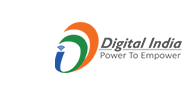E-Office is a Mission Mode Project (MMP) under the National e-Governance program of Uttar Pradesh Government. This product has been developed by the National Informatics Center (NIC) and its aim is to make all the tasks / processes in all departments and offices coming under the Government of Uttar Pradesh more efficient, effective, transparent.
The product is designed as a reusable system by bringing together independent works and systems under a single framework to increase transparency, increase accountability and transform government work culture and ethics.
Benefits of e-office:
Transparency.
Accountability.
Data security and assurance of data integrity.
Replacing government work culture and ethics.
To promote innovation by releasing employees’ energy and time from unproductive processes.
G.O Chief Secretary Office UP ↵ Click Here
E-Mail Related
| Sr. No. | Type | Attachment | Description |
|---|---|---|---|
| 1. | Bulk Email User Subscription File | Click Here | Excel File for creation of one or more users gov.in/up.gov.in E-mail Id. |
| 2. | Email Subscription Help File | Click Here | It will help in applying email subscription file format error free. |
| 3. | Email Administrator Department (DA Admin List) | Click Here | You can see your departmental Email Admin for Email Creation |
VPN Related
| Sr. No. | Type | Attachment | Description |
|---|---|---|---|
| 1. | VPN File | Click Here | For apply VPN you can use this file format |
| 2. | Dummy VPN File | Click Here | Dummy Filled VPN File for your help |
| 3. | VPN Letter Sample | Click Here | Dummy Letter Sample |
| 4. | VPN Data Collection Format from UPLC | Click Here | VPN Data Collection Format from UPLC |
DSC Related
| Sr. No. | Type | Attachment | Description |
|---|---|---|---|
| 1. | DSC Form | Click Here | For apply DSC you can use this PDF file |
| 2. | Dummy DSC File | Click Here | Dummy Filled DSC File for your help |
| 3. | DSC related Letter | Click Here | DSC Letter UPLC |
| 4. | For DSC Process | Click Here | DSC Process Pdf |
| 5. | For DSC Data Collection Format from UPLC | Click Here | DSC Data Collection Format |
e-Office Related
| Sr. No. | Type | Attachment | Description |
|---|---|---|---|
| 1. | PIMS DATA Format | Click Here | PIMS Data collection format for e-Office |
| 2. | Help File | Click Here | Help File related to e-Office |
| 3. | FAQ | Click Here | e-Office FAQ |
| 4. | G.O | Click Here | Government Order related to e-Office |
e-Office Software
| Sr. No. | Type | Attachment | Description |
|---|---|---|---|
| 1. | eOffice User Manual File7.0 | Click Here | Manual Version 7.0 |
| 2. | DigitalSignerServicev7.0.2WindowsInstallerx64 | Click Here | DSC Signer for Digital Signature |
| 3. | Java Software | Click Here | for DSC run in eoffice platform |
| 4. | VPN Software (VPN Connection IP: 164.100.181.252) | Click Here | Software File |
| 5. | VPN Software For MotionProClient . | Click Here | Software File |
| 6. | VPN Manual | Click Here | VPN Installation Manual |
| 7. | VPN Host File (Location: C:\Windows\System32\drivers\etc) | Click Here | Host File |
| 8. | VPN Host File For MotionProClient . (Location: C:\Windows\System32\drivers\etc) | Click Here | Host File |
e-Office Related Training
| Sr. No. | Type | Attachment | Description |
|---|---|---|---|
| 1. | e-Office Related Training in Video | Click Here | e-Office Related Training in Video |